General Questions
The joint SSG and WSG website was launched in 2016 and over the years, each organisation’s brand and programmes have grown and gained traction among Singaporeans. User feedback and research on the joint website’s usability showed that user experience has declined, largely due to the size and complexity of the website. Hence, the decision to reorganise the content from the joint SSG and WSG website into two separate websites for better user experience and to allow users to find relevant content more readily.
SSG coordinates the implementation of SkillsFuture national movement, which aims to provide Singaporeans with the opportunities to develop their fullest potential throughout life, regardless of their starting points. SSG is a statutory board under the Ministry of Education (MOE).
WSG focuses on jobs and ensuring enterprises can become manpower-lean while remaining competitive. WSG is a statutory board under the Ministry of Manpower (MOM).
Our website provides comprehensive information on our services and programmes. If you are unable to find the information you require, you can contact us through WSG service portal at www.wsg.gov.sg/serviceportal
Click here if you wish to contact us
WSG is located at 1 Paya Lebar Link #08-08 PLQ 2 Paya Lebar Quarter Singapore 408533.
If you wish to seek employment assistance, you can visit WSG's Careers Connect.
Scam Reporting
WSG has registered “WSG” and “WSG and e2i” with the Singapore SMS Sender ID Registry (SSIR). To ensure that the SMS you received is indeed from WSG, please ensure that the sender is either “WSG” or “WSG and e2i”. Non-registered SMS will be labelled as “Likely-SCAM” (refer to example below).
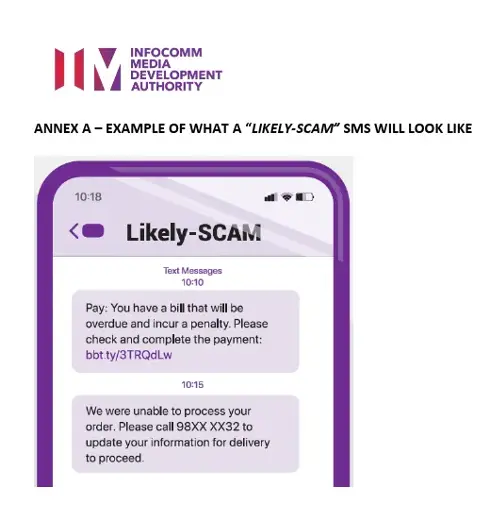
Nonetheless, please remain vigilant as scammers may use variations of a legitimate sender ID to attempt to trick unsuspecting recipients.
If you received an SMS supposedly from WSG with the header “Likely-SCAM”, it would have been sent by a non-registered SMS account and you are advised to ignore it. Do not click on any links or log into websites via such links. If unsure, do contact us via our hotline (6883 5885) or Service Portal with a screenshot of the SMS for further assistance during our call centre operating hours (Mondays to Fridays 8.30am to 5.30pm, Saturday 8.30pm to 1.30pm). For incidents after operating hours, please file a police report via:
- Police hotline at 1800 255 0000
- Online Police Report
- Any nearest Neighbourhood Police Centre or Post
If you notice any calls or emails that you suspect to be scams, or websites that you suspect to be fake versions of the official WSG and MyCareersFuture websites, please reach out to WSG via our hotline (6883 5885) or Service Portal with a screenshot of the SMS or email for further assistance during our call centre operating hours (Mondays to Fridays 8.30am to 5.30pm, Saturday 8.30pm to 1.30pm). For incidents after operating
hours, please file a police report via:
- Police hotline at 1800 255 0000
- Online Police Report
- Any nearest Neighbourhood Police Centre or Post
In the unfortunate event you fall prey to a scam and have incurred monetary loss, loss of personal information, or discovered that your online account has been hacked or compromised, file a police report immediately:
- Police hotline at 1800 255 0000
- Online Police Report
- Any nearest Neighbourhood Police Centre or Post
You should provide the following information when filing a police report:
For online scams
If a scammer had told you to access a website to key in your banking details or do online trading (phishing and investment scams),
or asked you to download a mobile application from a website, you can report the link by keying in the full URL of the scam website visited, which may be from shortened URLs, (e.g. Tinyurl, Bit.ly). Refer to your Internet browser history to retrieve
the full link. This allows for the authorities to take action against the website.
For phone scam
If you have fallen prey to a scam, you can report the phone number used by the scammer by entering the entire string of
numbers with no spacing in between numbers (omit dashes) in your police report. Please indicate if the number has a ‘+’ prefix. For example: +65123456789
Do state the type of call made, e.g. normal call, WhatsApp, Telegram, IMO, Viber,
etc.
Please stay vigilant and beware of scam or phishing attempts. Here are some tips on how to protect yourself against phishing scams pretending to come from WSG:
- Do not share your Singpass ID / password or banking details with anyone. WSG officers will NOT ask for your Singpass or iBanking userids and passwords.
- Stay vigilant and only click on links from trusted sources. Always log in to your account from the official WSG websites. To determine if a link will lead you to a malicious website or is reliable, you can hover your mouse over the link to view the full address. For mobile devices, you can hold your finger down on the link so that a window pops out and shows you the full address of the link.
- Verify the sender:
- For email, ensure that the sender’s email address is correctly spelt and ends with @wsg.gov.sg or @ssg-wsg.gov.sg.
- For SMS, ensure that the sender is either from “WSG” or “WSG and e2i”. We will not send SMS from other IDs.
- Telephone calls from WSG officers to you will not begin with a prefix "+65". If a call has a prefix with a plus (+) sign, it is likely to be an overseas call.
- Messages from WSG may contain links to the WSG website or other Government websites. Please check that the domain of such links end with “.gov.sg” before clicking on them.
- Do report any suspicious call or digital notifications spoofing WSG via our hotline (6883 5885) or Service Portal during our call centre operating
hours (Mondays to Fridays 8.30am to 5.30pm, Saturday 8.30pm to 1.30pm). For incidents after operating hours, please file a police report via:
- Police hotline at 1800 255 0000
- Online Police Report
- Any nearest Neighbourhood Police Centre or Post
